I am leaving my current company. How do I close down my Company Watch user account?
If you are leaving your current company and you have a user licence to access the Company Watch platform, your licence must be deactivated. You can deactivate your own user licence in 2 ways:
Option 1: Self Serve (fastest option)
- Log into Company Watch platform
- If you have portfolios – don't forget to transfer them with someone else on your team – see this KB article for how to do this
- Access your profile on the ‘my account settings’ area and select ‘User deactivation’.
- You will be required to tick three confirmation boxes before the 'Deactivate my account' will work:
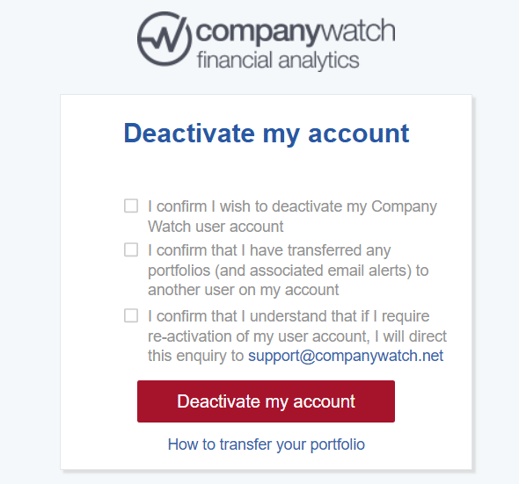
Once ‘deactivate my account’ has been selected, you will receive a confirmation email that your licence has been deactivated. If you attempt to select anything on the platform, you will be automatically redirected to the log in page.
Option 2: Support Desk request
Email our support desk providing the following information so the team can arrange for your user account to be deactivated:
- Company Name (also known as Account Name)
- Associated email address registered on your licence
- The Names of any Portfolios to transfer to another active username on your account (if applicable)
- Date deactivation required
Full Account Termination
If you wish to terminate your entire agreement with us, then this should be made in writing to your account manager ahead of your renewal notice period to avoid auto-renewal (where auto-renewal agreed).