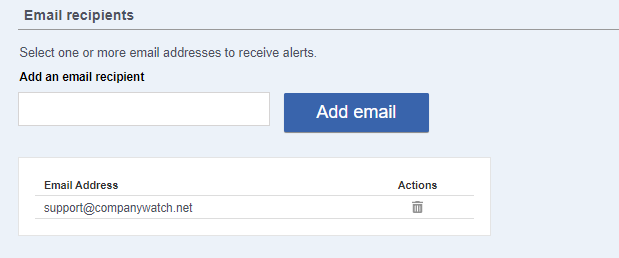How do I modify recipients of Email Alerts?
The Portfolio owner will be able to make changes to assigned email alert recipients.
If you are the owner, simply select the related Portfolio from your list....
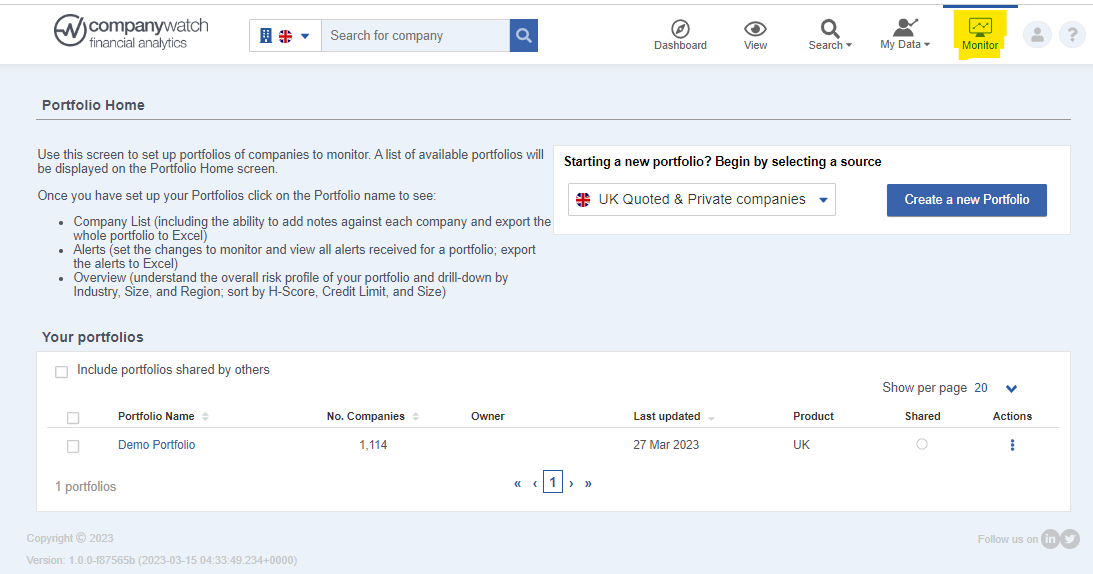
Select ‘Alerts’....
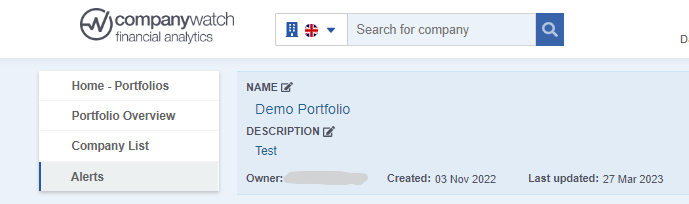
Finally, select ‘Alert Settings’.
From here, you can now add a new email recipient by entering in their email address and selecting ‘Add email’.....

.......or you can remove email recipients by selecting the bin icon.